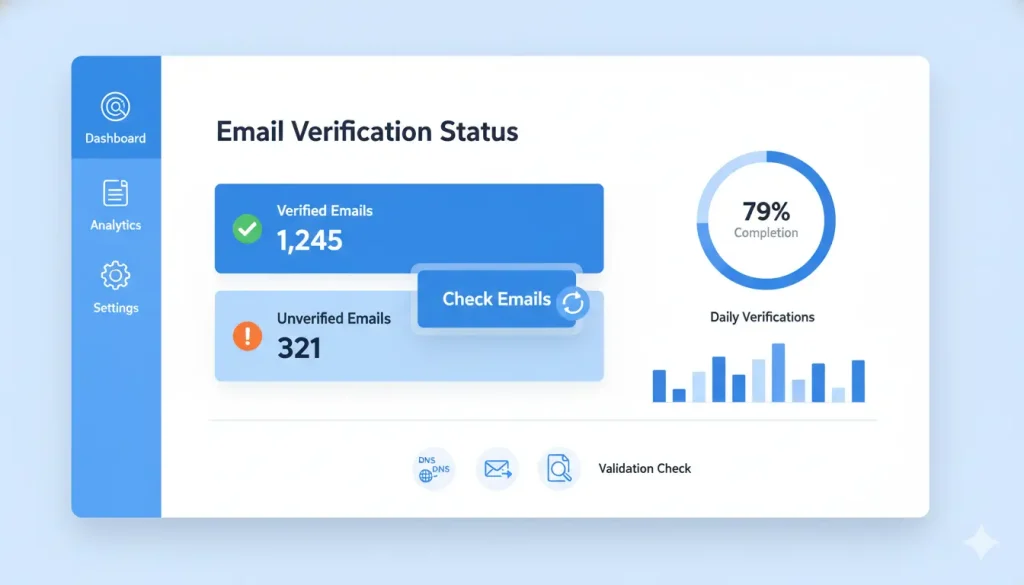If you send emails for business, you already know the frustration of messages bouncing back or landing nowhere. That’s where checking email validity comes in. It’s not just a tech chore — it’s about protecting your sender reputation, saving money, and keeping your outreach real. When your list is clean, your campaigns reach real people, not empty addresses or spam traps. In this guide, we’ll walk through how to check email validity the right way, from quick checks to deep verification steps. You’ll see how simple tweaks can prevent costly mistakes and help your emails actually reach the inbox where they belong.
What Does “Valid Email” Actually Mean?
Before we talk about how to check email validity, let’s agree on what “valid” really means. An email address can look correct but still fail when you send to it. True validity isn’t just about format—it’s about whether that address can actually receive mail.
It’s More Than “Looks Right”
A valid email has three layers:
- Syntax validity: The address follows the correct structure (name@domain.com).
- Domain validity: The domain actually exists and has mail servers.
- Mailbox validity: The specific inbox is real and accepting mail.
Each layer matters. You can pass the first two and still bounce if the mailbox is inactive or blocked. Understanding these layers helps you test smarter, not harder.
Why Email Validity Matters Beyond Bounces
Now that you know what “valid” means, let’s talk about why it’s worth your time. Checking email validity isn’t just about avoiding bounce reports—it’s about protecting your sender reputation and business performance.
Real Money, Real Risk
Every invalid email you send to:
- Wastes your marketing budget
- Hurts deliverability and inbox placement
- Risks landing future messages in spam folders
- Damages your domain reputation
Data You Can Actually Trust
Clean emails mean clean data. When your list is full of real people, your open and click rates become meaningful again. You can personalize confidently and automate smarter. That’s how strong email hygiene directly improves revenue without extra ad spend.
Quick Checks You Can Do In Seconds
Let’s start with the simplest checks you can do before bringing in heavy tools. These quick wins catch most bad emails early.
Catch The Obvious With Smart Formatting Rules
Basic regex validation filters out the worst offenders. Just make sure your rules are modern enough to handle:
- Dots and plus signs in local parts (e.g., jane.doe+promo@gmail.com)
- New TLDs like .studio or .tech
- Unicode characters in international emails
Human Errors, Fixed Automatically
People mistype domains all the time—gmal.com, yaho.com, hotmial.com. Use suggestive logic to detect and correct these common errors during signup.
Sanity Check The Domain
A quick DNS or MX record lookup confirms if a domain can even receive emails. If it can’t, that address is a guaranteed bounce.
These fast checks eliminate most invalid emails before they ever hit your system.
Going Deeper: Server-Level And DNS Validation
Once the basics are done, it’s time to go deeper. Real email verification happens at the server level, where you confirm whether the domain and mailbox truly exist.
Read The Mail’s Roadmap In DNS
DNS records reveal if a domain is set up for mail. Look for:
- MX records (where mail is routed)
- SPF, DKIM, and DMARC (security and authenticity)
If any are missing, that domain might be risky or abandoned.
The SMTP Handshake (Without Sending Mail)
You can simulate the sending process without delivering a real message. This is done by opening a connection to the recipient’s mail server and checking if it will accept mail for that address. It’s precise—but must be handled carefully to avoid rate limits or false positives.
Role Accounts And Group Aliases
Emails like info@, sales@, or support@ aren’t always personal inboxes. Depending on your campaign, you might want to skip these to avoid deliverability issues or compliance headaches.
Edge Cases That Quietly Break Your Forms
Even when everything seems fine, hidden issues can quietly ruin your results. Some addresses simply can’t or shouldn’t be used, no matter how perfect the email address syntax looks.
Disposable Email Address And Temporary Domain
A disposable email address may work once, but it’s useless for follow-ups. Many temporary email addresses vanish within hours, leaving your database full of ghosts. A good email checker can spot these and protect your email list before they pollute your email campaigns.
Internationalized And Alias Addresses
International or non-Latin emails can trip validation if your forms aren’t Unicode-ready. Meanwhile, “plus” addressing (like jane+test@gmail.com) helps users organize mail but can duplicate records if you don’t normalize them. Always verify emails before adding them to mailing lists so every email address is valid and ready to reach its intended recipient.
Tools And Workflows That Scale For Teams
When your team grows, manual checks won’t cut it. You need repeatable systems to validate email addresses and maintain a clean email list.
Batch Cleaning And Automation
You can upload entire email lists into a free email verifier or a paid email validation service. Many tools connect with Google Sheets, letting you verify email addresses in just a few clicks. If you manage email marketing, look for a powerful API that automates bulk email verification without exporting data manually.
Real-Time Email Checker At Signup
Integrate a live email verifier into your sign-up forms. This prevents invalid addresses and risky emails before they enter your CRM. It’s one of the fastest ways to reduce bounce rates and improve deliverability without extra steps.
A reliable email verification service saves you time, preserves trust, and keeps every email message delivered successfully.
Building A Reasonable Validation Policy
Once you know how to check email addresses, it’s time to decide how strictly to apply those checks. A good validation policy balances accuracy with user experience. You don’t want to block a real email account just because the email service providers or domain records temporarily glitch.
Balance Friction And Conversion
Run soft checks first, then move to stricter rules. If someone enters an address from gmail or yahoo, let them through while confirming that the email address exists in the background. That small delay only takes a few minutes, and it helps avoid soft bounces or hard bounces later.
Keep Things Simple
Use an email validator that’s easy for your team. A user-friendly dashboard and API integration can help you save time while keeping data clean and reliable.
Common Email Verification Mistakes To Avoid
Even seasoned teams make errors when checking email addresses or setting up validation systems. Most issues stem from going too far or not far enough.
Over-Restrictive Rules
If your system rejects every non-standard domain or catch-all setup, you’ll lose legitimate signups. Not every small website or private email server follows big email providers like Google or Microsoft.
Ignoring Feedback Loops
Track your email deliverability metrics. Rising spam complaints or drops in open rates mean your validation logic may be too lenient. Adjust thresholds and retrain your checks before it hurts your email marketing.
Forgetting Real-World Behavior
People create multiple accounts, use aliases, and sometimes mistype. Test your forms regularly by trying to enter the email address yourself—it’s the easiest way to catch real-world issues before your users do.
Measuring Success After You Clean
Once you’ve validated your list, it’s time to see if your efforts worked. Track the impact over time instead of judging it on one send. Look at metrics that matter—bounce rates, complaint rates, open rates, and conversions. If those improve, your validation strategy is paying off.
Also, connect feedback loops between your campaign reports and list hygiene. When an address bounces, mark it for review or removal. When engagement rises, you’ll know your cleaner data is fueling better targeting. Think of it as maintenance, not a one-time fix—consistent monitoring keeps your list healthy and performing.
Lightweight Legal And Ethical Considerations
Validating emails doesn’t mean ignoring privacy. Always collect data transparently and use it responsibly. Keep only what you need—no unnecessary details, no hidden tracking. Follow local and international data laws like GDPR or CAN-SPAM.
If you use third-party validation tools, make sure they handle user information securely and comply with privacy regulations. Trust is part of deliverability too. When subscribers know you treat their data carefully, they’re more likely to stay engaged and keep opening your messages. Ethics protect your brand as much as accuracy does.
Clean Emails, Clear Results
Checking email validity isn’t just a maintenance task—it’s a habit that keeps your communication strong and your data trustworthy. When you validate emails regularly, you avoid wasted sends, protect your reputation, and make every campaign count. The best approach is layered: quick checks for format, deeper tests for domain and mailbox, and smart policies to keep lists fresh. Over time, these small habits lead to big deliverability wins.
If you’d like a simple way to start, try our email validity checker—it’s fast, accurate, and designed to fit seamlessly into your workflow without slowing you down.