After the validation process, you can download the results in CSV or XLSX formats through a variety of options:
You can download “all results”, or opt to download only the “valid” or “invalid” phone numbers.
As part of our service we identify whether the line is a mobile line and append the person’s name to the file if available.
To access your validated results, proceed to the “Phone Validation” section of your dashboard. Select your desired file, then click “Download Results.”
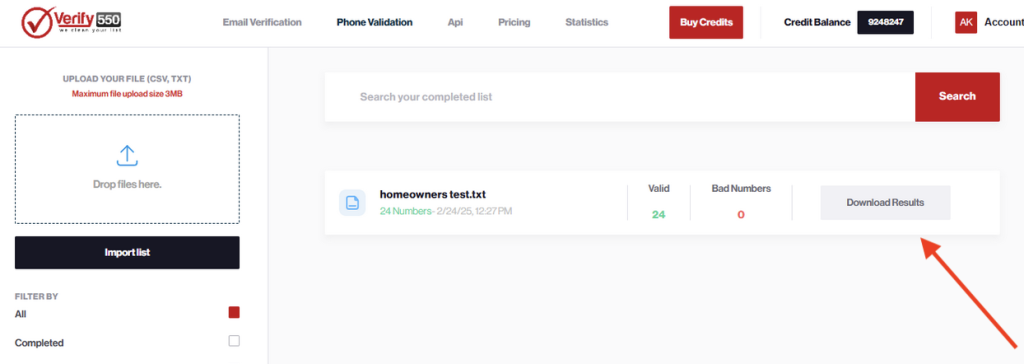
A prompt will appear, allowing you to specify the file category (all results, valid, or invalid) and format preference (XLSX/CSV). You can then download the zipped file.
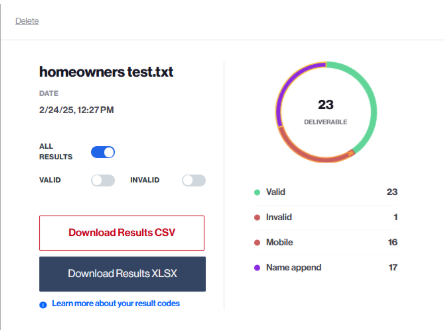
Once a list has been processed by Verify550, a “result” column is added as the first column of the list to indicate whether the phone number is valid or not.
A result of “ok” means the line is active, while “inactive” means the line is not in use.
We also append the following information to your file if available:
Result_line_type
Result_carrier
Result_location
Result_country_name
Result_country_timezone
Result_country_code
Result_country_utcoffset
Result_country_dstobservedhrs
Result_international_format
Result_local_format
Result_e164_format
Result_can_be_internationally_dialled
Result_validated_at
Result_cnam_name




