After the verification process, retrieve the results effortlessly in CSV or XLSX formats through a variety of options: opt for a single suppression category, amalgamate multiple suppression categories, isolate deliverables exclusively, or compile all outcomes into a unified file.
To access the verified results, proceed to the ‘Verification’ section within your dashboard. From the ‘Imported Lists’ section, select your desired file, then click ‘Download Results.’ A prompt will appear, allowing you to specify the file category (Deliverable/All Results/Custom Results) and format preference (XLSX/CSV).”
Downloading All Results
You can download your entire list by choosing All Results and then clicking on your desired file type.
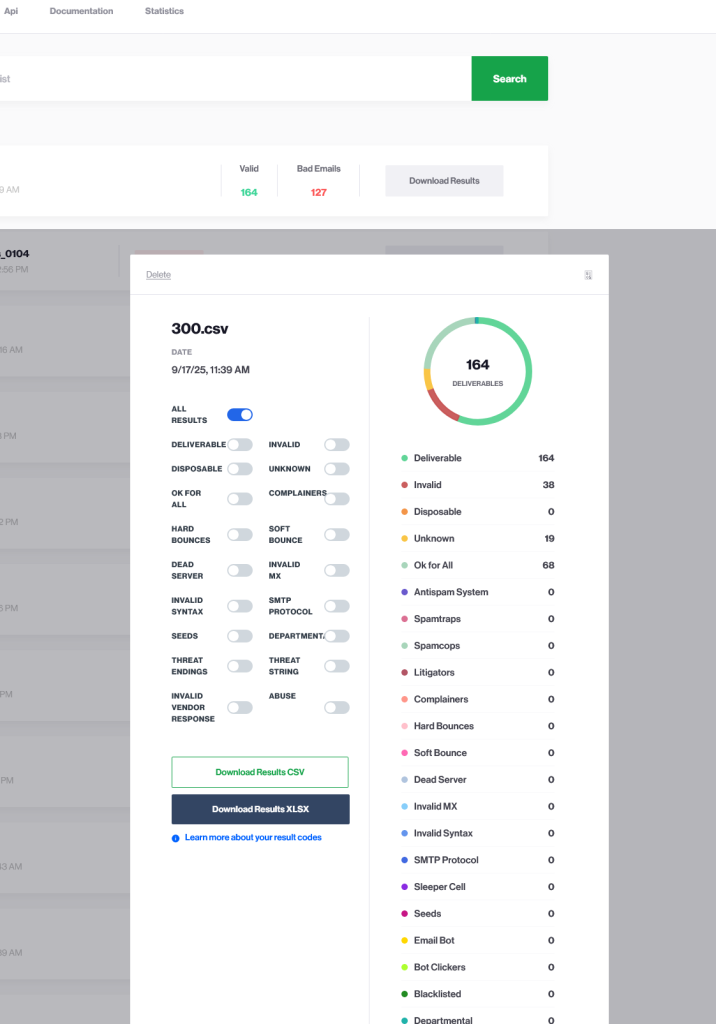
Downloading Custom Results
If you want to specify the results downloaded, you can choose Custom Results to specify your criteria and then click on your desired file type.




